| التعليمـــات |
| التقويم |
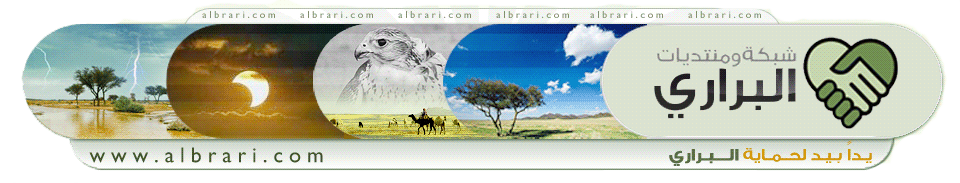
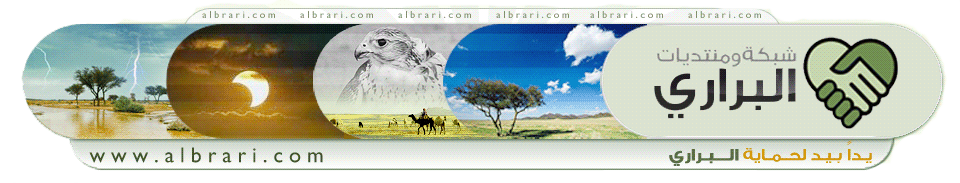 |
|
|||||||
 |
|
|
أدوات الموضوع | انواع عرض الموضوع |
|
#1
|
||||
|
||||
|
السلام عليكم ورحمة الله وبركاته هذه الطريقه هى لإستعادة الضبط الأصلى لمعظم أجهزة أيكوم اللاسلكية المتواجدة REST ICOM H A N D H E L D S: IC-Delta1 - Hold [FUNCTION] & [A] & [CLR] buttons and turn the radio on. IC-2GAT - Turn the radio on, hold [LIGHT] & [FUNCTION], turn the radio off, then turn back on. Release the buttons after the display returns to normal. IC-2GXAT - Hold [FUNC] & [VMC] & [DUP] & [HI/LO] buttons and turn the radio on. IC-02AT - Serial numbers below 34000: push the button on the main circuit board next to the lithium battery. Serial numbers above 34000: hold [FUNC] button and turn the radio on. IC-2iA - Hold [LIGHT] & [MONITOR] buttons and turn the radio on. IC-2SA - Hold [LIGHT] & [MONITOR] buttons and turn the radio on. IC-2SAT - Hold [FUNCTION] & [A] buttons and turn the radio on. IC-2SRA - Hold [FUNCTION] & [A] & [CLR] buttons and turn the radio on. IC-P2AT - Hold [FUNCTION] & [A] buttons and turn the radio on. IC-µ2AT - Hold [LIGHT] button and turn the radio on. IC-03AT - Serial numbers below 34000: push the button on the main circuit board next to the lithium battery. Serial numbers above 34000: hold [FUNC] button and turn the radio on. IC-3SA - Hold [LIGHT] & [MONITOR] buttons and turn the radio on. IC-3SAT - Hold [FUNCTION] & [A] buttons and turn the radio on. IC-4iA - Hold [LIGHT] & [MONITOR] buttons and turn the radio on. IC-4GAT - Turn the radio on, hold [LIGHT] & [FUNCTION], turn the radio off, then turn back on. Release the buttons after the display returns to normal. IC-4GXAT - Hold [FUNC] & [VMC] & [DUP] & [HI/LO] buttons and turn the radio on. IC-04AT - Serial numbers below 34000: push the button on the main circuit board next to the lithium battery. Serial numbers above 34000: hold [FUNC] button and turn the radio on. IC-4SA - Hold [LIGHT] & [MONITOR] buttons and turn the radio on. IC-4SAT - Hold [FUNCTION] & [A] buttons and turn the radio on. IC-4SRA - Hold [FUNCTION] & [A] & [CLR] buttons and turn the radio on. IC-P4AT - Hold [FUNCTION] & [A] buttons and turn the radio on. IC-µ4AT - Hold [LIGHT] button and turn the radio on. IC-12AT - Hold [FUNC] button and turn the radio on. IC-12GAT - Turn the radio on, hold [LIGHT] & [FUNCTION] buttons, turn the radio off, then turn back on. Release the buttons after the display returns to normal. IC-24AT - Hold [FUNCTION] & [A] buttons and turn the radio on. IC-32AT - Hold [FUNCTION] & [A] & [LIGHT] buttons and turn the radio on. IC-E7 - Full reset: While pushing and holding [FUNC], [V/M] and [SQL], turn power ON. IC-E90 - Full reset: While pushing [BAND], [VFO] and [MR], turn power ON. IC-E91 - Full reset: While pushing [BAND], [VFO] and [MR], turn power ON. IC-Q7A - Hold [FUNC] & [BAND] & [V/M] buttons and turn the radio on. IC-S21E - Hold [FUNC] [LIGHT] & [MONITOR] buttons and turn the radio on. IC-T2A - Hold [A] & [C] buttons and turn the radio on. IC-T2H - Hold [aV] & [cT] buttons and turn the radio on. IC-T21A - Full reset: hold [A] & [*] & [FUNC] buttons and turn the radio on. Partial reset: hold [A] button and turn the radio on. IC-T22A - Full reset: hold [A] & [*] & [FUNC] buttons and turn the radio on. Partial reset: hold [A] button and turn the radio on. IC-T3H - Full reset: hold [SQL] (onder PTT) & [D.clr] buttons and turn the radio on IC-T41A - Full reset: hold [A] & [*] & [FUNC] buttons and turn the radio on. Partial reset: hold [A] button and turn the radio on. IC-T42A - Full reset: hold [A] & [*] & [FUNC] buttons and turn the radio on. Partial reset: hold [A] button and turn the radio on. IC-T7A - Hold [MR] & [VFO] & [BAND] buttons and turn the radio on. IC-T8A - Hold [MR] & [VFO] & [BAND] buttons and turn the radio on. IC-T81A - Hold [SQL] & [VFO] & [MR] buttons and turn the radio on. IC-U82 - Hold [MONI] & [D CLR] buttons and turn the radio on. IC-V21AT - Hold [F] & [A] & [*] buttons and turn the radio on. IC-V82 - Hold [MONI] & [D CLR] buttons and turn the radio on. IC-W2A/E - Hold [FUNCTION] & [A] & [CLR] buttons and turn the radio on. IC-W21A - Hold [HI/LO] button and turn the radio on. IC-W21AT - Hold [F] & [A] & [*] buttons and turn the radio on. IC-W31A - Full reset: hold [A] & [*] & [MONI] buttons and turn the radio on. Partial reset: hold [A] button and turn the radio on. IC-W32E - Full reset: hold [SQL] & [VFO] & [MR] buttons and turn the radio on. Partial reset: hold [VFO] button and turn the radio on. IC-Z1A - Full reset: hold [A] & [*] & [MONI] buttons and turn the radio on. Partial reset: hold [A] button and turn the radio on. M O B I L E S: IC-27A/H - Push the reset button under the top access cover. IC-28A/H - Push the reset button in the aft left corner under the bottom cover. IC-37A - Push the reset button under the top access cover. IC-38A - Push the reset button in the aft left corner under the bottom cover. IC-47A - Push the reset button under the top access cover. IC-48A - Push the reset button in the aft left corner under the bottom cover. IC-Delta100 - Full reset: hold [SET] & [SPCH] buttons and turn the radio on. Partial reset: hold [SPCH] button and turn the radio on. IC-207H - Full reset: hold [SET] & [S.MW] buttons and turn the radio on. Partial reset: hold [V/MHz] button and turn the radio on. IC-208H - While pushing [S.MW•MW] and [SET•LOCK], push [PWR] for 1 sec. to reset the CPU. IC-E208 - While pushing [S.MW•MW] and [SET•LOCK], push [PWR] for 1 sec. to reset the CPU. (While pushing [V/MHz•SCAN] and [SET•LOCK], push [PWR] for 1 sec. to partially reset.) IC-228A/H - Hold [SQUELCH/MONITOR] & [LOCK] buttons and turn the radio on. IC-229A/H - Hold [SET] & [MW] buttons and turn the radio on. IC-281H - Full reset: Hold [SET] & [SPCH] buttons and turn the radio on. Partial reset: hold [SPCH] button and turn the radio on. IC-448A - Hold [SQUELCH/MONITOR] & [LOCK] buttons and turn the radio on. IC-449A - Hold [SET] & [MW] buttons and turn the radio on. IC-481H - Full reset: Hold [SET] & [SPCH] buttons and turn the radio on. Partial reset: hold [SPCH] button and turn the radio on. IC-703 - While pushing [UP] and [DOWN], push [POWER] to turn power ON. IC-706 - Hold [UP] & [DOWN] buttons and turn the radio on. IC-706MKII - Hold [UP] & [DOWN] buttons and turn the radio on. IC-706MKIIG - Hold [UP] & [DOWN] buttons and turn the radio on. IC-900 - Hold [MR] button, turn the power off and then on again. IC-901A - Hold [CHECK] & [MW] buttons and turn the radio on. IC-1200A - Hold down the tuning control and turn the power on. IC-1201A - Hold [SQUELCH/MONITOR] & [LOCK] buttons and turn the radio on. IC-2000H - Hold [SET] & [PGR/CS/MW] buttons and turn the radio on. IC-2100H - Full reset: hold [SET] & [S.MW] buttons and turn the radio on. Partial reset: hold [V/MHz] button and turn the radio on. IC-2200H - Hold [SET LOCK] & [S.MW MW] buttons and turn the radio on. IC-2340H - Full reset: hold [SET] & [SPCH] buttons and turn the radio on. Partial reset: hold [SPCH] button and turn the radio on. IC-2350H - Full reset: hold [SET] & [S.MW] buttons and turn the radio on. Partial reset: hold [DUP] & [LOW] and turn the radio on. IC-2400A - Hold [SUB VOL] & [MW] buttons and turn the power on. IC-2410A/H - Hold [SET] & [MW] buttons and turn the radio on. IC-2500A - Hold [SUB VOL] & [MW] buttons and turn the power on. IC-2700H - Full reset: hold [SET] & [SPCH] buttons and turn the radio on. Partial reset: hold [SPCH] button and turn the radio on. IC-2710H - Hold both [S.MW] buttons and turn the radio on. IC-2725E - While pushing both band’s [M/CALL•MW], turn the power on. IC-2800H - Full reset: hold 3rd buttons from the top on both sides of the LCD display and turn the radio on. Partial reset: hold 2nd buttons from the top on both sides of the LCD display and turn the radio on. IC-3200A - Hold [F] button and turn the radio on. IC-3210A - Hold [SQUELCH/MONITOR] & [LOCK] buttons and turn the radio on. IC-3220A/H - Hold [SET] & [MW] buttons and turn the radio on. IC-7000 - Full reset: Hold [p(BAND)] & [q(BAND)] buttons and turn the radio on. Menu reset: Hold [p(MENU/GRP)] & [q(MENU/GRP)] buttons and turn the radio on V H F / U H F B A S E: IC-271A/H - Reprogram the RAM card. IC-275A/H - Hold [M-CL] button and turn the radio on. IC-375A - Hold [M-CL] button and turn the radio on. IC-471A/H - Reprogram the RAM card. IC-475A/H - Hold [M-CL] button and turn the radio on. IC-575H - Hold [M-CL] button and turn the radio on. IC-820H - Hold [MW] button and turn the radio on. IC-821H - Hold [MW] button and turn the radio on. IC-970A/H - Hold [MW] button and turn the radio on. IC-1271 - Reprogram the RAM card. IC-1275A - Hold [M-CL] button and turn the radio on. H F B A S E: IC-77 - Clone with a computer. IC-703 - While pushing [UP] and [DOWN], push [POWER] to turn power ON. IC-706 - Hold [UP] & [DOWN] buttons and turn the radio on. IC-706MKII - Hold [UP] & [DOWN] buttons and turn the radio on. IC-706MKIIG - Hold [UP] & [DOWN] buttons and turn the radio on. IC-707 - Hold [MW] & [LOCK] buttons and turn the radio on. IC-718 - Hold [UP] & [DN] buttons and turn the radio on. IC-725 - Hold [FUNCTION] & [MW] buttons and turn the radio on. IC-726 - Hold [FUNCTION] & [MW] buttons and turn the radio on. IC-728 - Hold [FUNCTION] & [MW] buttons and turn the radio on. IC-729 - Hold [FUNCTION] & [MW] buttons and turn the radio on. IC-735 - No CPU reset available. IC-736 - Hold [CLR] & [ENT] buttons and turn the radio on. IC-737 - Hold [CLR] & [ENT] buttons and turn the radio on. IC-737A - Hold [CLR] & [ENT] buttons and turn the radio on. IC-738 - Hold [CLR] & [ENT] buttons and turn the radio on. IC-746 - Hold [F-INP] & [M-CL] buttons and turn the radio on. IC-751 - No CPU reset available. IC-751A - No CPU reset available. IC-756 - Hold [F-INP] & [M-CL] buttons and turn the radio on. IC-756PRO - Hold [F-INP] & [M-CL] buttons and turn the radio on. IC-756PROII - While pushing [M-CL] and [F-INP], push [POWER] to turn power ON. IC-756PROIII - While pushing [M-CL] and [(F-INP)ENT], push [POWER] to turn power ON. IC-761 - Hold [M-CLEAR] button and turn the radio on. IC-765 - Hold [M-WRITE] button and turn the radio on. IC-775 - Hold [CLEAR] button and turn the radio on. IC-775DSP - Hold [CLEAR] button and turn the radio on. IC-781 - Hold [M-CLEAR] button and turn the radio on. IC-910 - Hold [MW 4] & [M-CL 5] buttons and turn the radio on IC-7400 - Hold [M-CL] & [F-INP] buttons and turn the radio on. IC-7800 - While pushing and holding [F-INP•ENT] and [MW], push [POWER] to turn power ON. R E P E A T E R S: IC-RP1220 - Turn the power off for a few minutes. Push S1 on the logic circuit board. IC-RP1520 - Turn the power off for a few minutes. Push S1 on the logic circuit board. IC-RP4020 - Turn the power off for a few minutes. Push S1 on the logic circuit board. Top Receivers: H A N D H E L D S: IC-R1 - Hold [F] and [CL] buttons and turn the radio on. IC-R2 - Hold [FUNC] & [BAND] & [V/M] buttons and turn the radio on. IC-R3 - While pushing [FUNC], [V/M] and [MODE], turn power ON IC-R5 - While pushing [FUNC] and [V/M•S.MW•~], turn the power ON IC-R10 - Full reset: hold [CLR] button and turn the receiver on. Rotate the main dial to select YES, then push [ENT] button. Partial reset: hold [MODE] button and turn the radio on. IC-R20 - While pushing [VFO MHz] and [MR S.MW], turn the power ON. B A S E / M O B I L E: IC-R71A - Reprogram the RAM card. IC-R72 - Hold [MW] button and turn the radio on. IC-R75 - Hold [UP] & [DN] buttons and turn the receiver on. IC-R100 - Hold [FUNC] & [ENT] buttons and turn the radio on. IC-R1500 - Total: Hold [S.MW•MW] & [SET•LOCK] buttons and push and hold [PWR] to set the radio on / Partial: Hold [V/MHz•SCAN] & [SET•LOCK] buttons and push and hold [PWR] to set the radio on. IC-R7100 - Hold [MW] button and turn the power on. IC-R8500 - Hold [MW] button and turn the receiver on. IC-R9000 - Hold [M-WRITE] button and turn the radio on. Top Marine: H A N D H E L D S: IC-M1 - Push and hold [ALL CLEAR] button IC-M1V - Clone with a computer. IC-M1EUROV - Clone with a computer. IC-M3EURO - Clone with a computer. IC-M5 - Push the button on the main circuit board next to the lithium battery. IC-M7 - Turn the radio on, hold [HI-LOW] & [LOCK] buttons, turn the power off and on again. Push [CH16/D] button to select dial mode. IC-M8 - Hold [LIGHT] button and turn the radio on. IC-M9 - Hold [HI/LO] & [DW/SCAN] buttons and turn the radio on. Wait until CH 16 displays on the LCD. IC-M10 - Clone with a computer. IC-M11 - Turn the radio on, hold [LIGHT] & [FUNCTION] buttons, turn the radio off, then turn back on. Release the buttons after the display returns to normal. IC-M15 - Hold [HI/LO] & [CALL] & [DUAL] buttons and turn the radio on. IC-M21 - Clone with a computer. IC-M31 - Clone with a computer. IC-M87 - Clone with a computer. IC-GM1500 - Clone with a computer. M O B I L E S: IC-M45 - Clone with a computer. IC-M45A - Clone with a computer. IC-M55/B - Remove the plastic screw from the bottom cover and push the reset button underneath the screw. IC-M56 - Turn the radio on, hold [CH16] & [MR] buttons, turn off, then turn the radio on again and release the buttons. IC-M57 - Hold [CH16] & [HI/LO] buttons and turn the radio on. Hold the buttons for approximately 3 seconds after the radio comes back on. IC-M58 - Clone with a computer. IC-M59 - Clone with a computer. IC-M80 - Disconnect the lithium battery, ground all CPU pins to chassis. IC-M100 - Turn the radio on, hold the squelch knob and press [RESET] IC-M120 - Turn the radio on, hold [CH16] & [USA], turn the radio off and then back on. IC-M125 - Hold [FUNC] & [CH16] buttons and turn the radio off and back on. IC-M126 - Hold [FUNC] & [CH16] buttons and turn the radio off and back on. IC-M127 - Clone with a computer. IC-M500 - Hold [DIMMER] & [13/67] buttons and turn the radio on. N A V I G A T I O N: FF-88 - No reset available. FP-561 - Hold [MENU] button, turn the unit on, choose "all reset" and turn the unit off. MR-40 - No reset available. MR-61 - No reset available. MR-610 - No reset available. S S B R A D I O S: IC-M600 - Hold [FUNCTION] & [CE] and turn the radio on. IC-M700 - CPU reset not available. IC-M700PRO - Clone with a computer. IC-M710 - Clone with a computer. IC-M710RT - Clone with a computer. IC-M800 - Remove DC power from both the control head and the main unit. Wait approximately 5 minutes. IC-M810 - Remove DC power from both the control head and the main unit. Wait approximately 5 minutes. Top Avionics: H A N D H E L D S: IC-A2 - Push [F] & [PTT] buttons and turn the radio on. IC-A3E - Hold [F] & [0] & [ENT] buttons and turn the radio on. IC-A4 - No keypad reset, clone with a computer. IC-A5/A23 - Clone with a computer. (Soft: CS-A23 kabel: OPC-474) IC-A6/A24 - Clone with a computer. (Soft: CS-A24 kabel: OPC-478) IC-A20 - Push [F] & [CLEAR] buttons and turn the radio on. IC-A21 - Push [F] & [CLEAR] buttons and turn the radio on. IC-A22 - Hold [F] & [0] & [ENT] buttons and turn the radio on. G R O U N D / M O B I L E: IC-A110 - Clone with a computer. IC-A200B/M - No CPU reset. P A N E L M O U N T: IC-A200 - No CPU reset. Top Land mobile: P M R 4 4 6: IC-F22SR IC-446S - Druk DOWN+MODE + POWER gedurende 1 sec. IC-4088SR - Druk DOWN+MODE + POWER gedurende 1 sec. IC-F25SR - [CH selector] op 16 - Druk PTT+UPPER en LOWER + POWER aan en 5 sec. ingedrukt houden tot bieptoon. IC-F4029SD P O R T A B L E S: IC-F3 - Reclone IC-F3G - Reclone IC-F3S - Reclone IC-F3GT / GS - Reclone IC-F4 - Reclone IC-F4G - Reclone IC-F4S - Reclone IC-F4GT / GS - Reclone IC-F4TR - Reclone IC-F10 - Reclone IC-F15 / S - Reclone IC-F20 - Reclone IC-F25 / S - Reclone IC-F30 - Reclone IC-F30LT - Reclone IC-F31GT / GS - Reclone IC-F34GT / GS - Reclone IC-F41GT / GS - Reclone IC-F44GT / GS - Reclone IC-F51 / 61 - Reclone IC-F40 - Reclone IC-F40LT - Reclone IC-F3022S / T - Reclone IC-F3062S / T - Reclone IC-F4022S / T - Reclone IC-F4062S / T - Reclone IC-H8 - Reclone or hold [PTT] & [CLONE] buttons and turn the radio on. IC-H10 - Reclone or hold [PTT] & [CLONE] buttons and turn the radio on. IC-H16 - Reclone IC-H18 - Reclone IC-H19 - Reclone IC-U8 - Hold [PTT] & [CLONE] buttons and turn the radio on. IC-U10 - Hold [PTT] & [CLONE] buttons and turn the radio on. IC-U16 - Reclone IC-U18 - Reclone IC-U19 - Reclone M O B I L E S: IC-F320 - Reclone IC-F320S - Reclone IC-F420 - Reclone IC-F420S - Reclone IC-F1020 - Reclone IC-F2020 - Reclone IC-U200 - Reclone IC-U220 - Reclone IC-U400 - Reclone IC-V100 - Reclone IC-V200 - Reclone IC-V220 - Reclone R E P E A T E R S: IC-RP1620 - Turn the power off, wait a few minutes and turn the power back on. IC-RP4520 - Turn the power off, wait a few minutes and turn the power back on. IC-UR8050 - Turn the power off, wait a few minutes and turn the power back on. IC-FR3100 / 4100 - Geen resetopdracht in handleiding
|
|
#2
|
|||
|
|||
|
ماخليت شي يابو حسام بارك الله فيك و نفع بعلمك
|
|
#3
|
|||
|
|||
|
والله ماني فاهم حاقه . شكرا لك وتقبل مروري
|
|
#4
|
|||
|
|||
|
مشكور وما أروعك في موضوعك :0007:
|
|
#5
|
|||
|
|||
|
يعطيك العافية
|
|
#6
|
||||
|
||||
|
هلا وغلا أبوسعد وحياك الله الأخ الجيب الأسود هذه طريقة إسترداد أجهزة الأيكوم لحالة المصنع أرجوا أن أكون قد أوضخت المعلومة حياك الله وأتمنى أن تكون قد استفدت الله يعافيك ومشكور على المرور
|
|
#7
|
|||
|
|||
|
مشكور اخوي
|
|
#8
|
|||
|
|||
|
 
|
|
#9
|
||||
|
||||
|
|
|
#10
|
|||
|
|||
|
موضوع مميز
|
 |
|
|