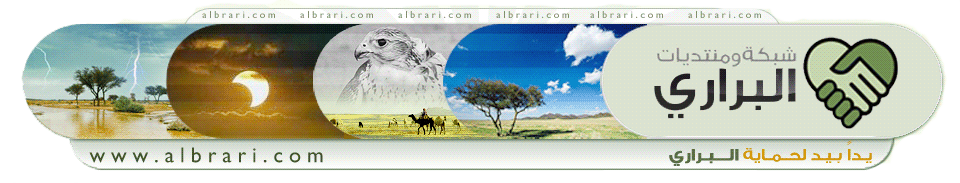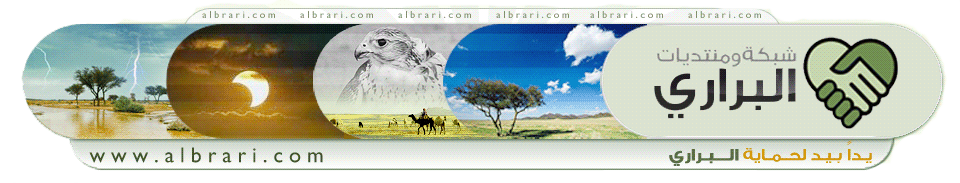حل مشكلة الذاكرة ممتلئة بأجهزة الجارمن , , ,
اولا قم بعمل نسخة احتياطية لمواقعك بجهازك الجارمن , ومن ثم اتبع الآتي :
Per Garmin technical support, the following must be done:
1. Need to open Maintenance Mode by pressing the lower left-hand corner of the
touch screen while unit is being turned on.
2. When the "Do you really want to start up in maintenance mode?" prompts, press the
"Yes" button. (It is now okay to release the lower left-hand screen).
3. Press the "Clear user data".
4. When the "Do you really want to erase all user data?" prompts, press the "Yes" button.
5. Nuvi restarts.
6. When the Language, voice language, timezone and daylight saving choices prompt,
answer per your preference then press the "OK" button.
7. Note 1: Recent Selection data will be deleted. Favorites as well might be deleted
(did not happen to me). You must save your Favorite addresses first.
8. Note 2: You will need to set up your bluetooth phone again.
Final note: The Memory Full and Route Waypoint Memory Full problems have been
solved using the above procedure. Also, data on the My Location tab can now be deleted.
No problem so far. I will keep you posted for further developments.
تحياتي للجميع